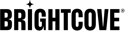Brightcove Interactivity では、分岐型または「choose your own adventure」(CYOA) (自分で冒険を選択) コンテンツを作成するための2つの手法を提供しています。
- 動画内分岐 - この手法では1つの動画を使用します。視聴者は注釈を使用して同じ動画内のある時点から別の時点へジャンプします。動画内分岐の詳細については、動画内分岐プロジェクトの作成をご覧ください。
- 動画間分岐 - この手法では、複数の動画をつなぎ合わせた「分岐エクスペリエンス」を使用します。視聴者は注釈を使用して動画から動画へジャンプします。分岐エクスペリエンスの作成方法については、分岐エクスペリエンスの作成をご覧ください。
新しいプロジェクトでは、1本の動画内で動画内分岐をご利用ください。動画間の分岐エクスペリエンスは新規コンテンツには利用できません。
動画分岐のベストプラクティス
- 各選択ポイントでは2〜3つの選択肢に絞ることをお勧めします。選択肢が少ないほど視聴者にとって処理しやすく、インタラクション率が高まります。
- 各選択ポイントは、少なくとも10秒間表示するようにしてください。
- 異なる選択肢の間にバンパー(白または黒の部分、またはモーショングラフィック)を追加し、移行を容易にします。 5秒程度を推奨します。
- 視聴者が選択ポイントに戻れるようにしておくことを忘れないでください。多くの視聴者が分岐型動画を何度も視聴したいと考えることに驚かれるでしょう。そのためには、選択ポイントに戻るリンクを持つテキストや画像の注釈を追加して下さい。
- 選択ポイントやバンパーの下でオーディオトラックを継続させることで、視聴者にとってよりシームレスな体験を提供することができます。