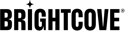Brightcove Interactivityは、視聴者が動画とどのようにインタラクションするかを詳細にトラッキングします。再生や一時停止だけでなく、動画に関連する一連の特定イベントをトラッキングすることで、視聴者の選択、行動、エンゲージメントについて深い洞察を得ることができます。
イベントは 3種類1あります:
- プレーヤー アクション - 視聴者が動画を再生、一時停止、進行した方法の詳細。
- 注釈ビュー と 注釈終了 - 視聴者がどの注釈をどのくらいの時間見たかの詳細。
- 注釈アクション - ユーザーが注釈とどのようにインタラクションしたかの詳細
各イベントには関連する一連のプロパティがあります。例えば、コールトゥアクション注釈をクリックする場合、以下のようなプロパティがあります:
- 視聴者の UserID2 は"kyle_smith"
- 注釈の 継続時間 は8.35秒
- 視聴者がリンクをクリックするまでに 経過 した時間は5秒
- 注釈のリンク ターゲット は
http://www.rei.com/product/763713
---------------
1 属性名は"event"
2 視聴者がポータルにログインしている場合に利用可能
共通のイベントプロパティ
これらのプロパティはすべてのイベントに含まれます。
識別子
- プロジェクトID - トラックがプロジェクトからロードされた場合に存在
- ビデオID - Brightcove Interactivity の内部ビデオID
- ビデオソース - ビデオアセットの元のソース(例:HTML5、プロバイダー)
- ビデオソースID - アセットの元のビデオURLまたはプロバイダーID
- トラックID - 表示される注釈グループの Brightcove Interactivity 内部ID
- ホスト - 動画が配信されているページ
オブジェクト情報
- ビデオの長さ - ビデオの長さ(秒単位)
- プロジェクト タイトル - 既知の場合、プロジェクトのタイトル
- ビデオタイトル - 既知の場合、ビデオのタイトル
- 注釈数 - ビデオ上の注釈の総数
- タグ - トラックまたはプロジェクト オブジェクトに関連付けられた作成者指定のタグ
オプション情報
ユーザーIDやその他のカスタムユーザー詳細など、データを後で理解するのに役立つオプション プロパティをトラッキングとして渡すことができます。これが存在する場合、これらのデータはすべてのイベントのプロパティになります。
- パートナーのユーザーID - 外部システムからのハッシュ化されたユーザーID
- パートナーのユーザー名 - レポートで表示される人間が読みやすいユーザー名
- パートナー / *カスタム - カスタムトラッキングのために任意の名前=値のペアを渡すことが可能
注釈イベントの一般的なプロパティ
これらのプロパティは、注釈ビュー、注釈終了、および注釈アクションイベントに共通して含まれます。
識別子
- 注釈ID - Brightcove Interactivity 内部で使用される注釈のID
タイミング情報
- 注釈開始時間 - 注釈が表示またはアクティブ化された時点のタイムスタンプ
- 注釈の持続時間 - 注釈がアクティブな時間の長さ
- 経過時間 - 注釈が表示された時間の長さ。一部の注釈はビデオを一時停止できるため、このプロパティは画面上に表示されていた合計時間を反映します。
- 残り時間 - ビデオ終了までの残り時間
- 一時停止 - イベントが記録されたとき、ビデオが一時停止されているかどうかを示すブール値
- 累積再生時間 - イベントが記録されたとき、ビデオの累積再生時間
- ビデオ オフセット - イベントが記録されたときのビデオの現在の時間
- ビデオの視聴完了率 - イベントが記録されたとき、ビデオの視聴率(全体の再生時間に対する現在の再生位置の割合)
インタラクション情報
- アクション - 「プレーヤーアクション」および「注釈アクション」イベントタイプで利用可能です。特定の注釈タイプを参照して可能な値を確認してください。
注釈固有のイベントプロパティ
関連する注釈タイプ: ポップ, イメージ, ホットリンク
- アクション - 「クリック」または「外部クリック」
- ターゲット - リンクのURL
- ターゲット注釈 - ビデオ内ナビゲーションに使用される場合のターゲット注釈ID
- ターゲット時間 - ビデオ内ナビゲーションに使用される場合のターゲット タイムスタンプ
- ターゲットトラック - クリックによって別のトラックが読み込まれた場合のトラックID
- ターゲット式 - 評価されるオプションの JavaScript式
- テキスト - 表示される注釈のテキスト(存在する場合)
クイズ注釈
- アクション - 「回答」、「送信」、「前へ」、「次へ」、「スキップ」
- 回答 - 「回答」の場合、視聴者が提供した回答のテキスト
- 質問 - 「回答」の場合、視聴者が回答した質問のテキスト
- 質問数 - 「送信」の場合、クイズ注釈内の質問の総数。複数の質問を含むクイズに便利です。
- 回答数 - 「送信」の場合、視聴者が提供した回答の総数。複数の質問を含むクイズに便利です。
- 正答数 - 「送信」の場合、視聴者が提供した正解の総数。複数の質問を含むクイズに便利です。
- 正解 - 「回答」の場合、true または false
- 合格 - 「送信」の場合、true または false
- ターゲット/ターゲット時間/ターゲットトラック/ターゲット式 - 「送信」の場合、クイズに自動合格/不合格のフォローアップアクションが設定されている場合に存在します。
目次注釈
- アクション - 「クリック」、「前へ」、「次へ」、「展開」、「折りたたみ」
- タイプ - 「コンテンツ」
- ターゲット - クリックされたチャプターの注釈ID
- ターゲット時間 - クリックされた章の時間オフセット
- テキスト - ターゲット章のテキスト(名前)
プレーヤー イベントの一般的なプロパティ
これらのプロパティは、すべてのプレーヤー アクション イベントに共通して含まれます。
タイミング情報
- 再生時間の累積 - 動画再生に費やした総時間
- 動画のオフセット - イベントが記録された時点の動画内の現在時刻
- 動画の完了率 - イベントが記録された時点での動画視聴の総進捗率。これは、再生ヘッドの位置を動画の総再生時間のパーセンテージで表したものです。
プレーヤー操作情報
- アクション - 以下の値が含まれます
- 読み込み - Brightcove Interactivity 対応動画がページに読み込まれた
- 再生、一時停止、シーク、音量、全画面 - 標準的な動画プレーヤーの機能
- 進捗 - 5秒ごとに発生
- 終了 - 完了 - 動画が終了時、視聴時間が動画の長さと等しい場合に1回発生
- 終了 - 超過 - 動画が終了時、視聴時間が動画の長さを超える場合に1回発生。通常、視聴者が動画の一部を再視聴したことを意味します。
- 終了 - 未満 - 動画が終了時、視聴時間が動画の長さより短い場合に1回発生。通常、視聴者が動画の一部をスキップしたことを意味します。
すべてのイベントに共通する標準プロパティ
これらは、視聴者や環境に関する一般的な情報であり、ほとんどのウェブ解析システムと類似しています。これらの値はクライアント側の解析では利用できません。
browseriposreferrerreferring_domain
Analytics API
すべてのイベントおよびプロパティは JSONオブジェクトとして公開され、「onTrackingEvent」コールバック関数を通じてBrightcove Interactivity Viewer オブジェクトで利用できます。
hapyak.viewer({
onTrackingEvent: function(data) {
console.log('Brightcove Interactivity / ' + data.event, data.properties);
}
});
Brightcove Interactivity Viewer オブジェクトのドキュメントはこちらで確認できます。